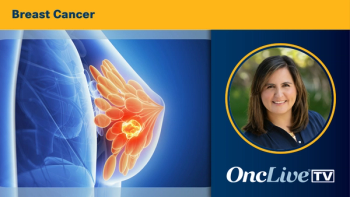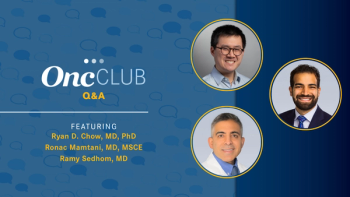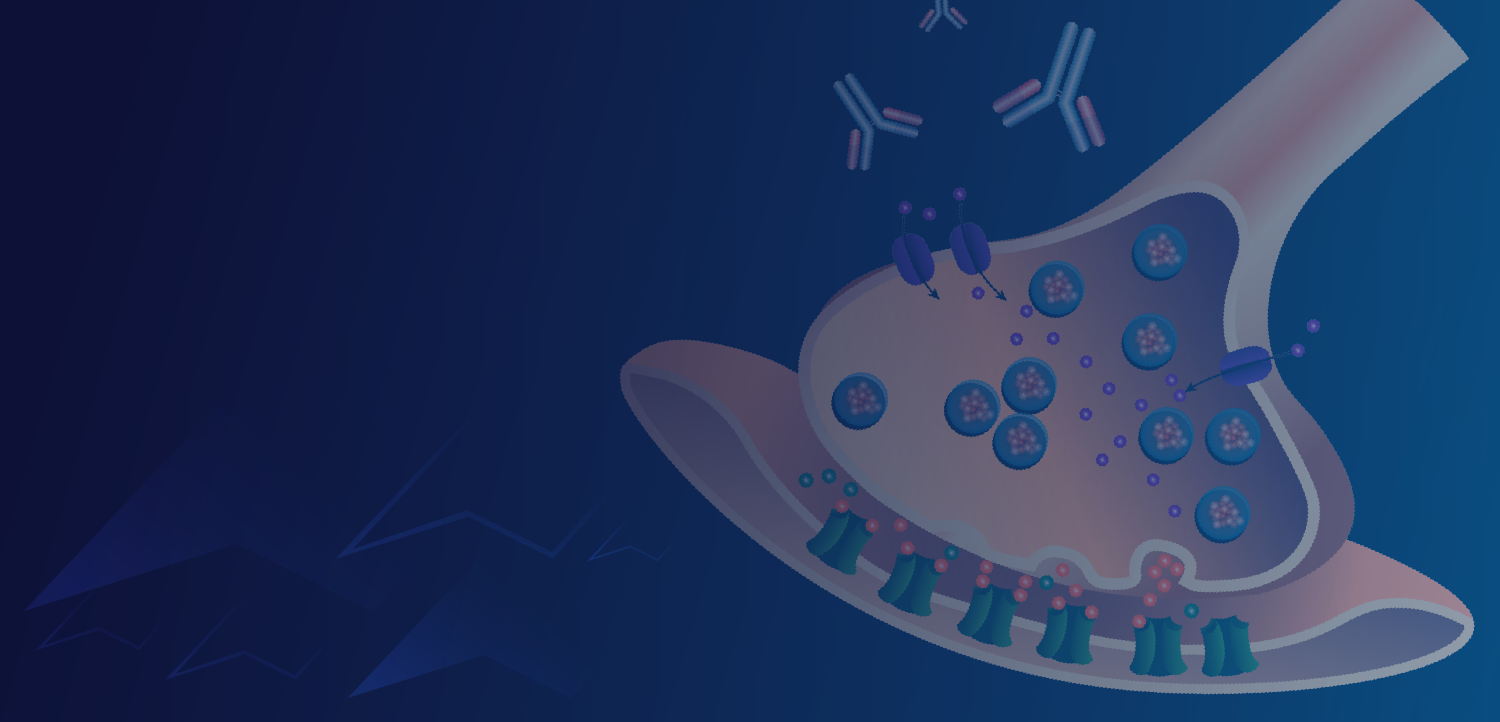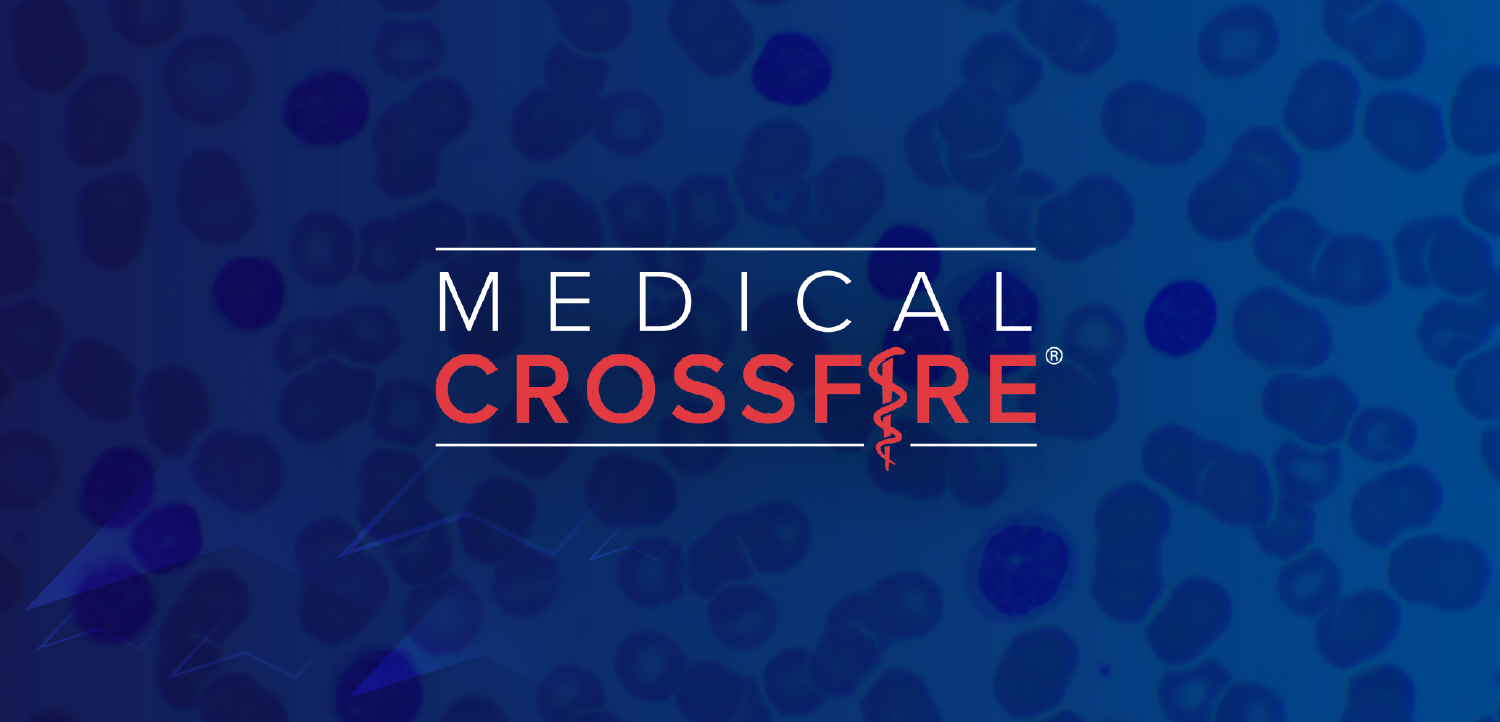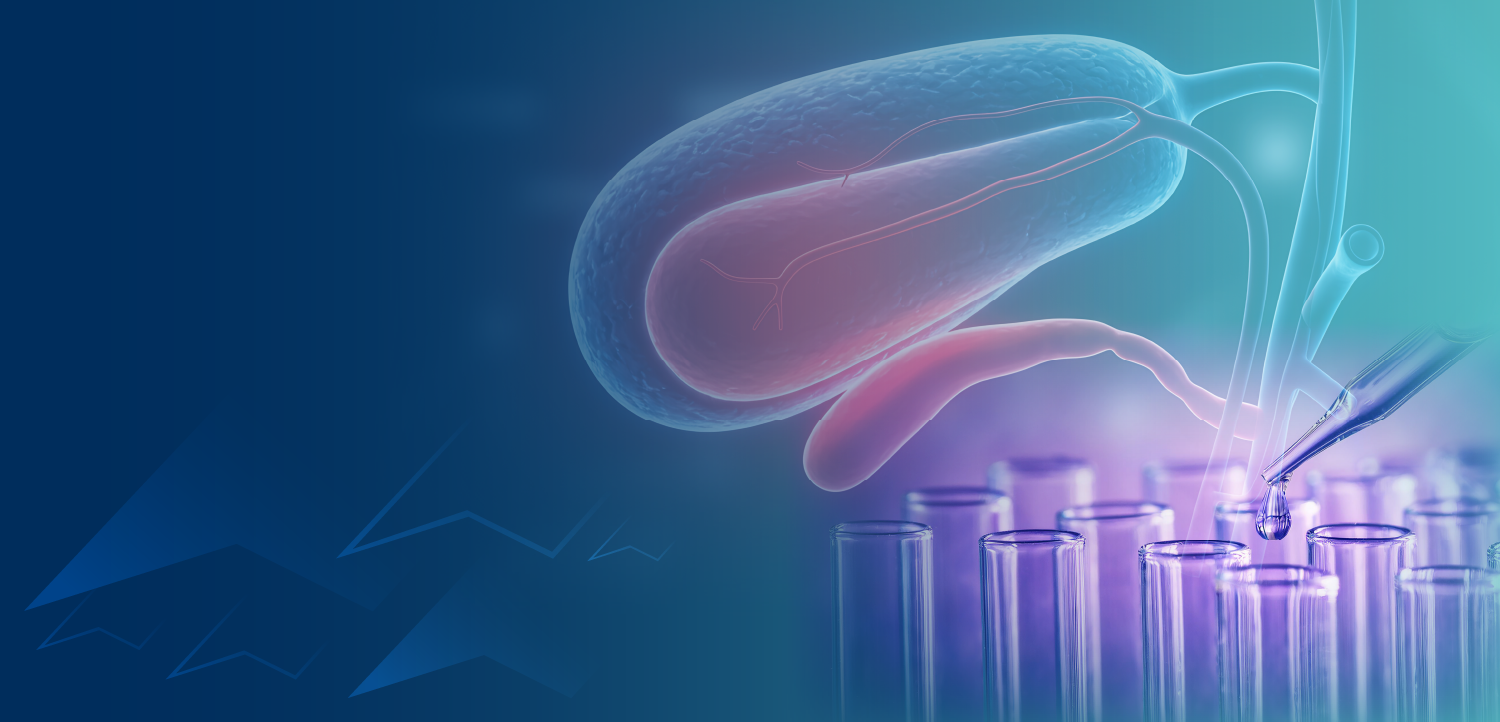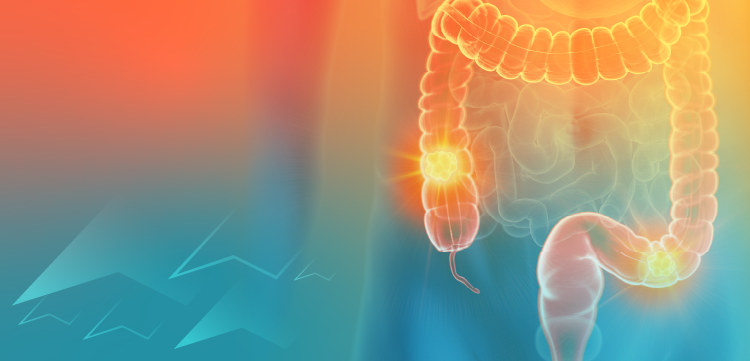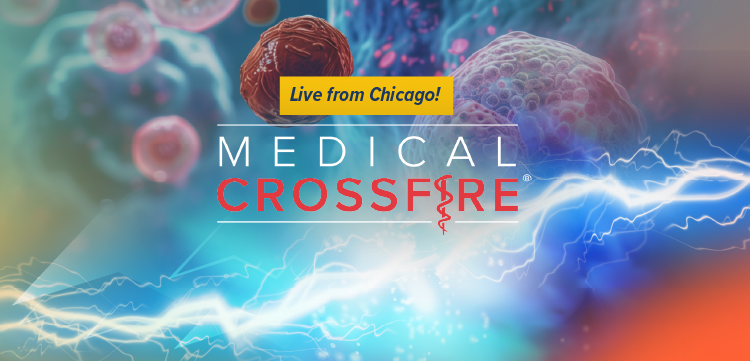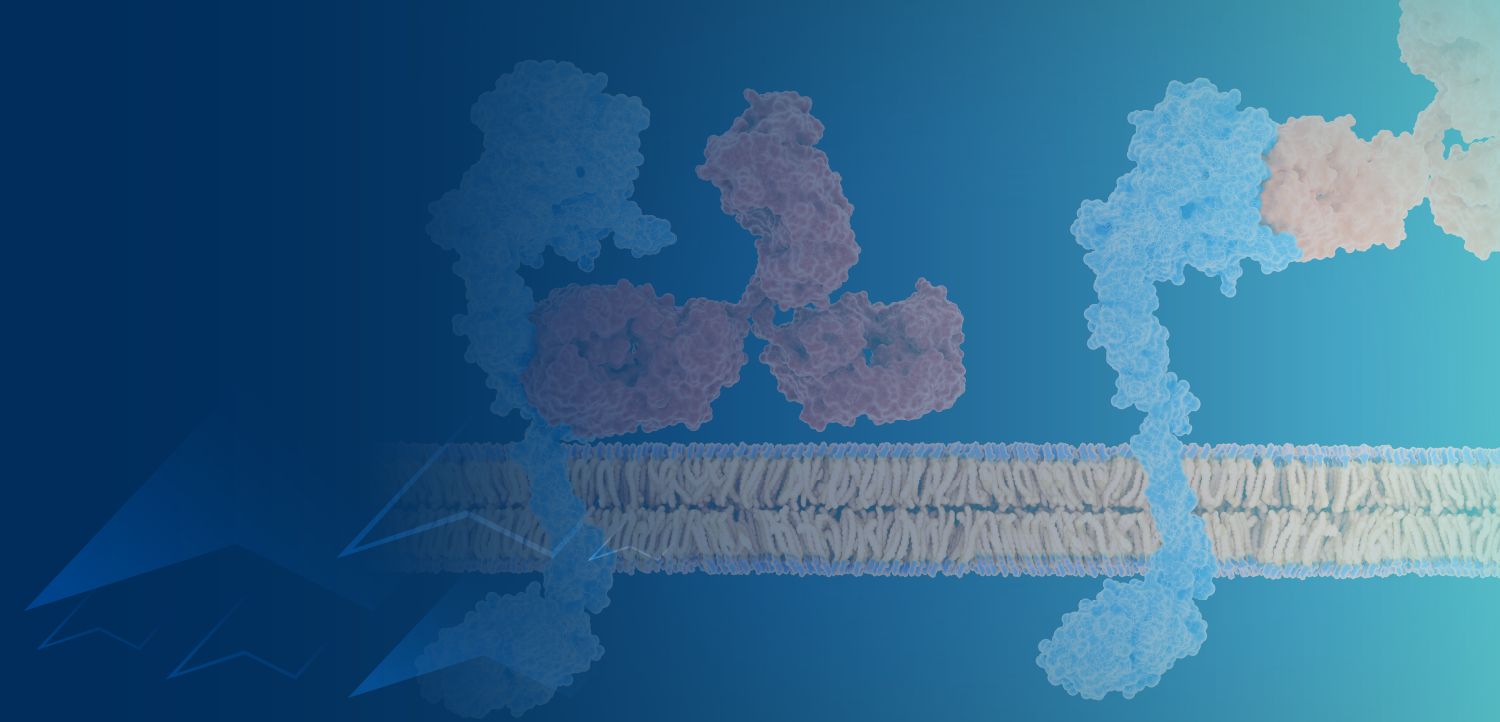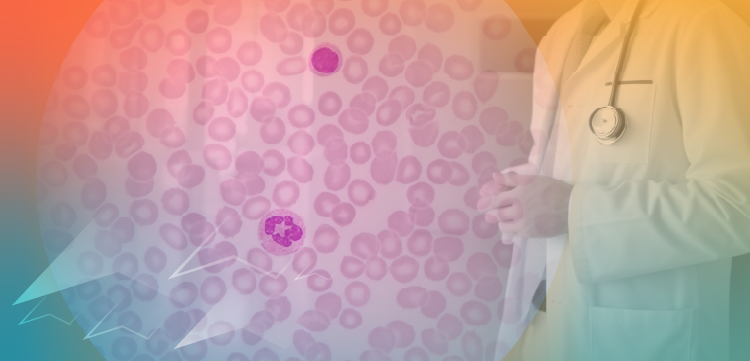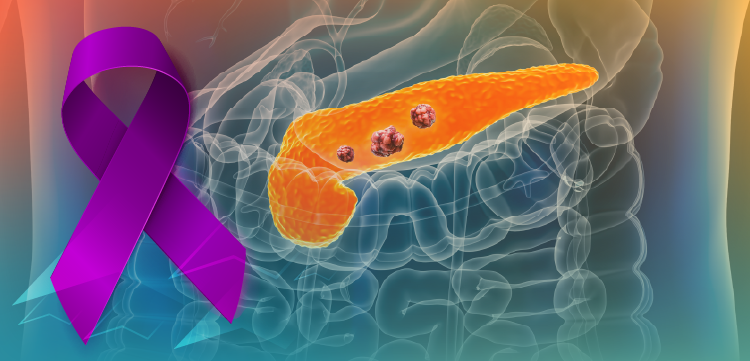- April 2012
- Volume 4
- Issue 1
Cloud Computing for Fellows
Cloud computing refers to Web-based programs that allow the user to store information in a central location, typically not the device being used to access the information (such as your laptop, desktop PC, or iPad).
Cloud computing refers to Web-based programs that allow the user to store information in a central location, typically not the device being used to access the information (such as your laptop, desktop PC, or iPad). In this article I will describe 4 valuable programs that I have discovered during my fellowship: Evernote, Dropbox, GoodReader, and EndNote.
Evernote
Upon reflection, most senior fellows realize that they entered their fellowship with just a small fraction of the specialty knowledge that they have today. During the course of our training we acquire little gems of knowledge from our peers and attendings, and many times we write these down on little pieces of paper, on the back of patient lists, and on small steno notepads. The problem with this method is that there is no way to arrange, rearrange, or efficiently search the accumulated information.
Fortunately, I discovered the free program Evernote (www.evernote.com), a cloud-based note-taking program that is available for Mac OS X, Windows, BlackBerry, Apple iOS, and Android. The iOS program comes with an iPhone/ iPod Touch version as well as a version scaled natively for the iPad. Regardless of on which device a note is made or edited, it is automatically synchronized to the cloud.
Evernote has a Web-browser interface, so you can access and update without having to download the program to each computer. When an update is made with Evernote through any of your devices, the changes are synchronized when logging onto another device. Everything is updated all the time. Evernote can be a repository of information from books, but also more practical information learned in clinic and on wards. These small bits of information can be arranged however you like. But the icing on the cake is being able to search through your notes. Don’t remember the TKI resistance mutations? Search your Evernotes and they will come back to you.
Sharing is another nice feature of Evernote. If you feel your notes would be helpful to the incoming class of fellows, it is simple to designate a folder or folders to be shared with other Evernote users. This can be simple information, such as frequently called telephone numbers, or more complex material, like the initial workup of a particular disease. The sharing feature is helpful for rotating residents on the hematology or oncology service.
The word processor—like interface of Evernote is basic, with only simple formatting available, so it is not nearly as encompassing as a stand-alone word processor. This may be a limitation for some users. Another drawback for some may be the data limit. Each user has an upload limit of 60 MB per month with unlimited storage. There is also a cap on data transfers per month, but additional storage and data transfer can be purchased. (I’ve never even come close to the monthly data limit.)
Dropbox
Another issue that you undoubtedly deal with is the accumulation of journal articles that are printed and then end up in a huge stack on your desk. Why not use a cloudbased program for this as well? I found that Dropbox (www. dropbox.com) is a very useful program to store those PDF articles—and many other things, too. The articles can be saved to the Dropbox folder and accessed through the Dropbox app (on iPhone, iPod Touch, iPad, Android, and BlackBerry devices) or they can be downloaded to your Windows, Mac, or Linux computer. Dropbox is basically just a shared folder that is synchronized in the cloud.
GoodReader
An even more powerful, robust app to use for articles is GoodReader (http://www.goodiware.com/goodreader.html), especially if you have an iPad. There is also GoodReader for iPhone and iPod Touch, but these are different apps than the iPad version. It is not free, but for $4.99 GoodReader is still a great deal as it allows you to annotate PDF articles directly on any of these devices. The articles are managed locally on the device rather than in a folder in the cloud, but the Dropbox folder can be integrated into GoodReader.
EndNote
You will probably also need to write research papers or protocols during training. Although it is neither free nor inexpensive (the full Windows and Mac versions are $249.95 for a download, and upgrades are $99.95 for a download), the EndNote (www.endnote.com) program, which makes your research and citation tasks much simpler, is used by many fellows. EndNote has also begun to utilize the cloud as well. Instead of having to carry a USB thumb drive with all the EndNote data files, you can access the EndNote website’s cloud system for online storage. This online library allows you to synchronize citations later, especially when you are working with multiple computers.
As we move forward in our oncology/hematology careers, there will be an ever-increasing amount of information to handle. The use of programs like Evernote, Dropbox, GoodReader, and EndNote can help us become efficient at managing and consolidating this information. As a note of caution, these programs should never be used for HIPAAprotected information such as sign-outs or patient notes.
Articles in this issue
almost 14 years ago
Organizing a Fellows' Career Dayalmost 14 years ago
How Fellows Can Add Value to Their Internal Medicine Residency Programalmost 14 years ago
Providing Oncology Services in Impoverished Countriesalmost 14 years ago
Using QOPI to Improve Quality Within Your Fellowship Programalmost 14 years ago
(Never) A Typical Day in the Life of a Pediatric Hematologist/Oncologistalmost 14 years ago
When Patients Refuse Treatment for Their Cancer