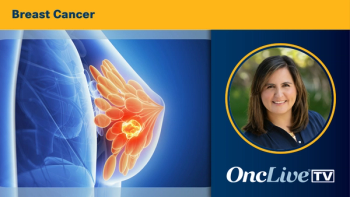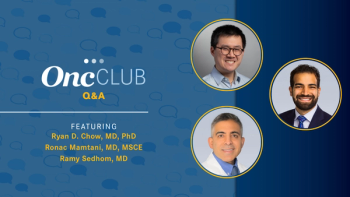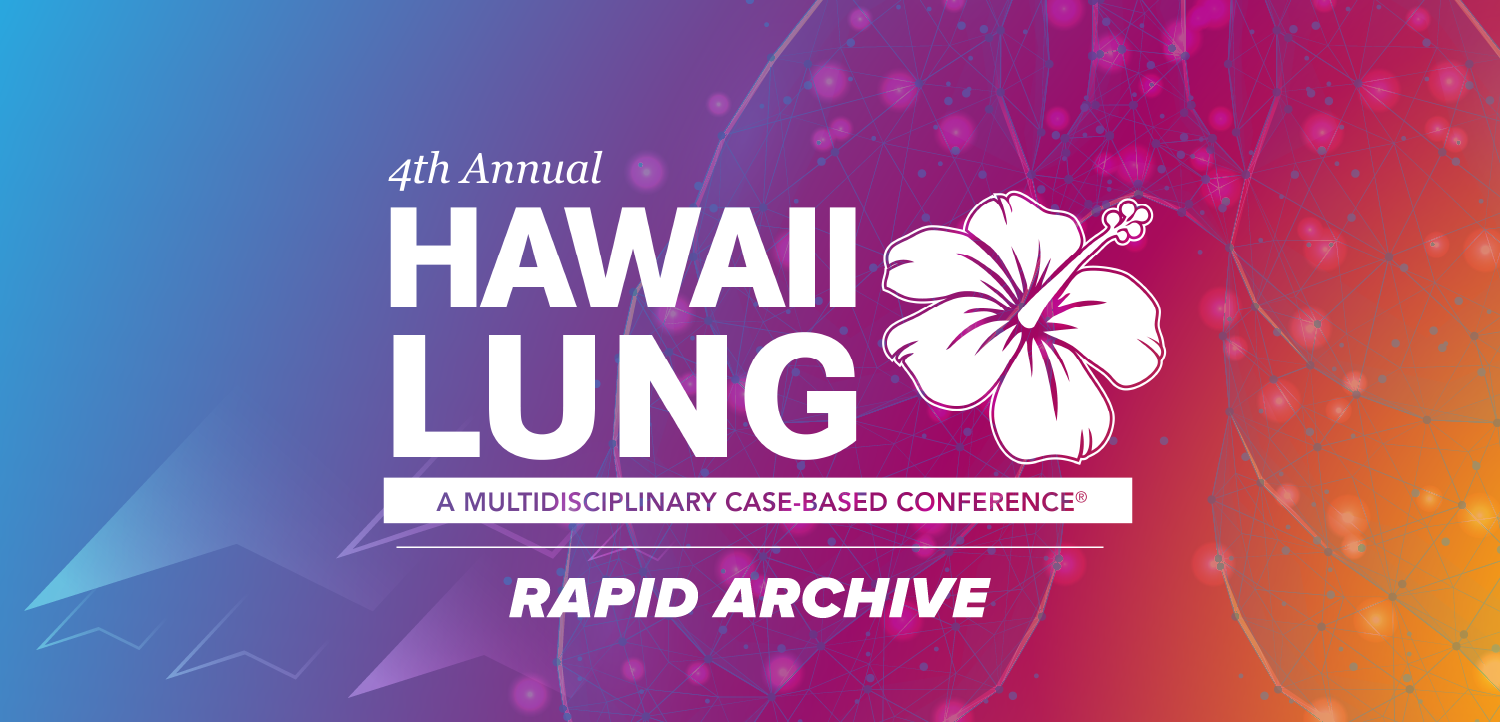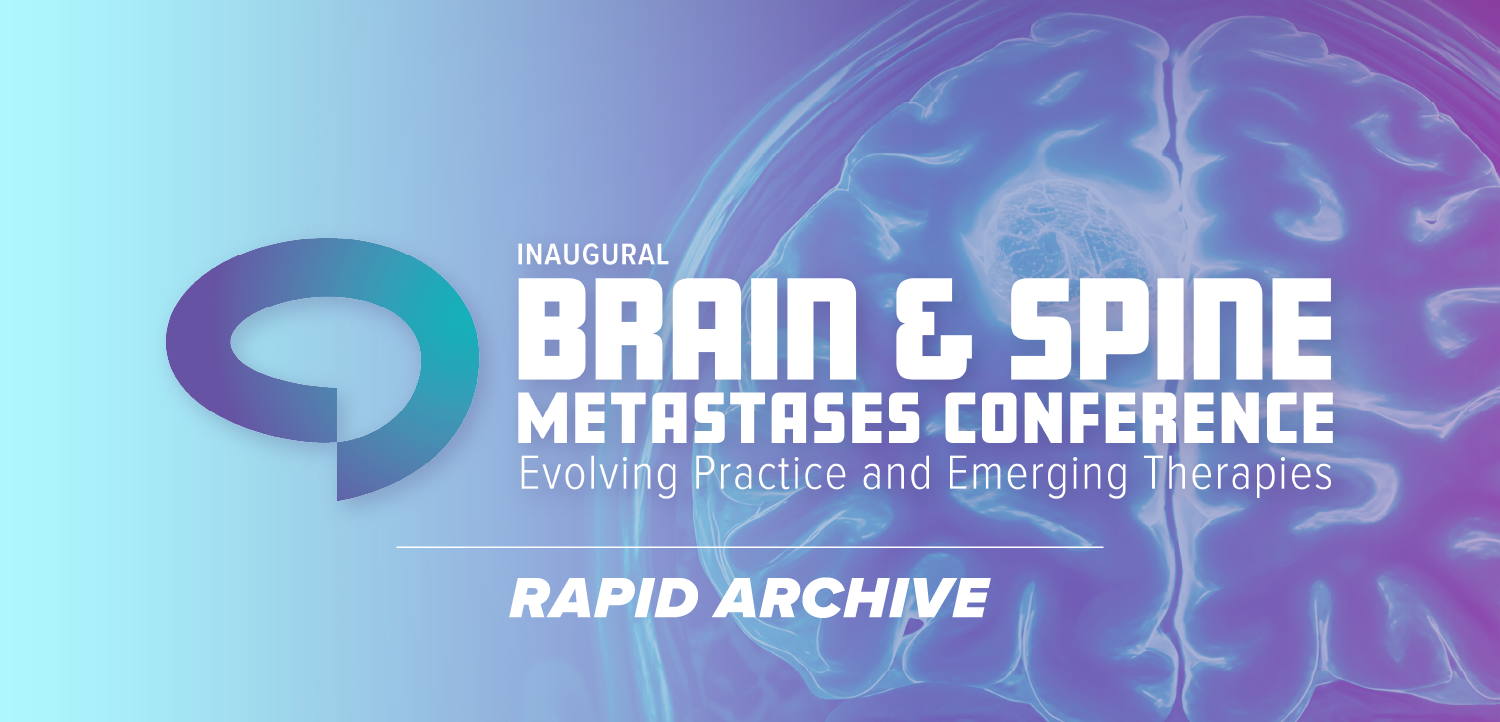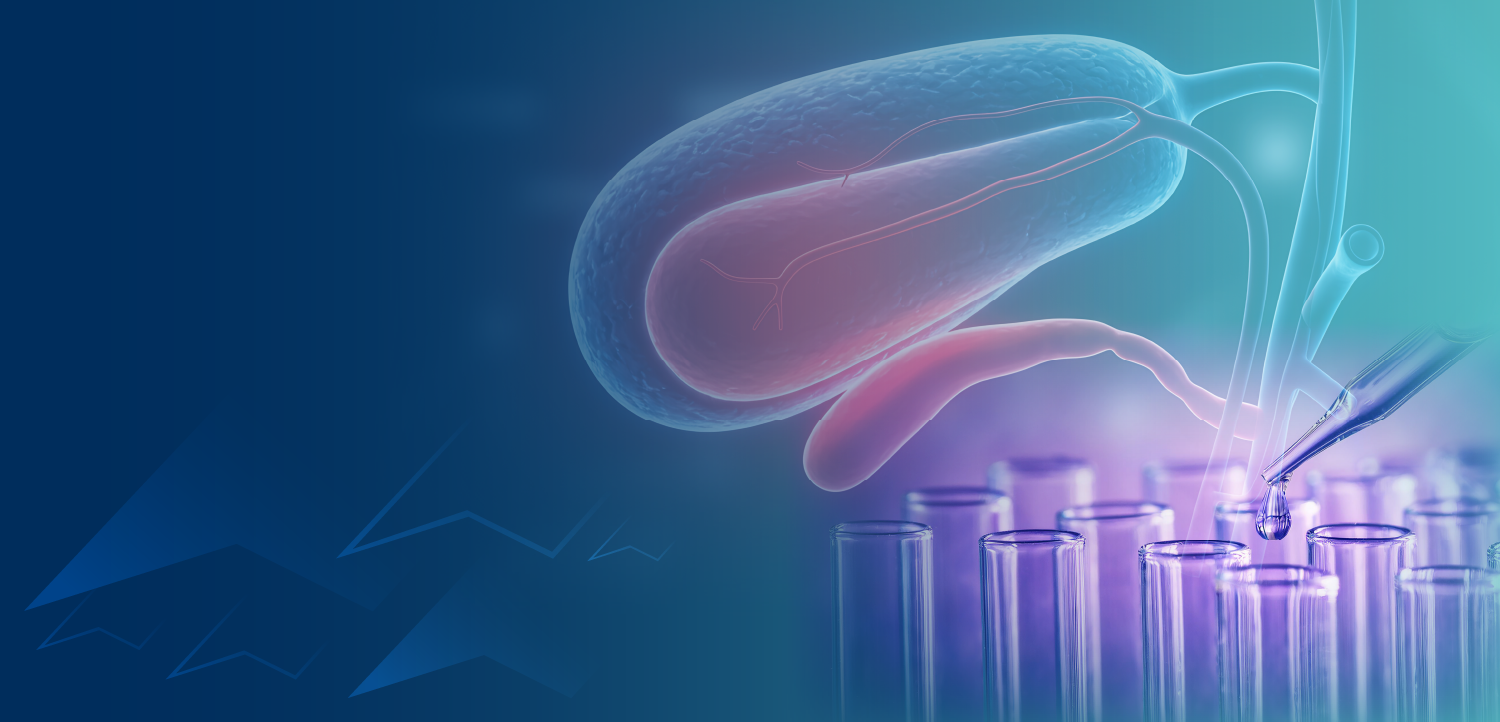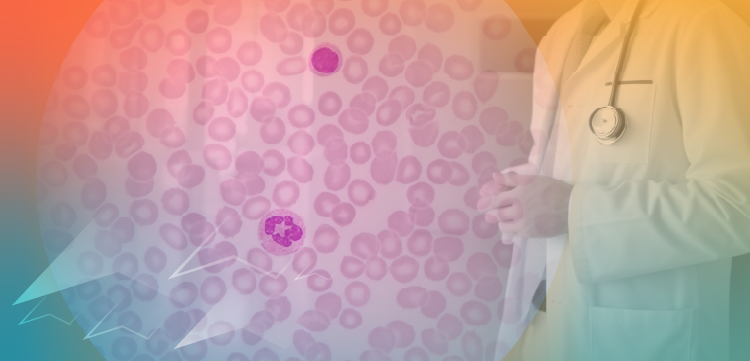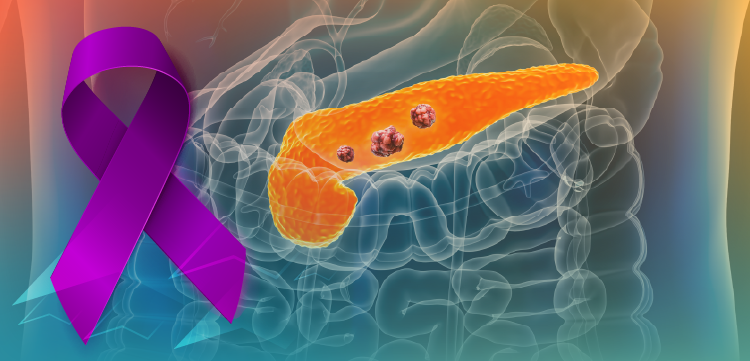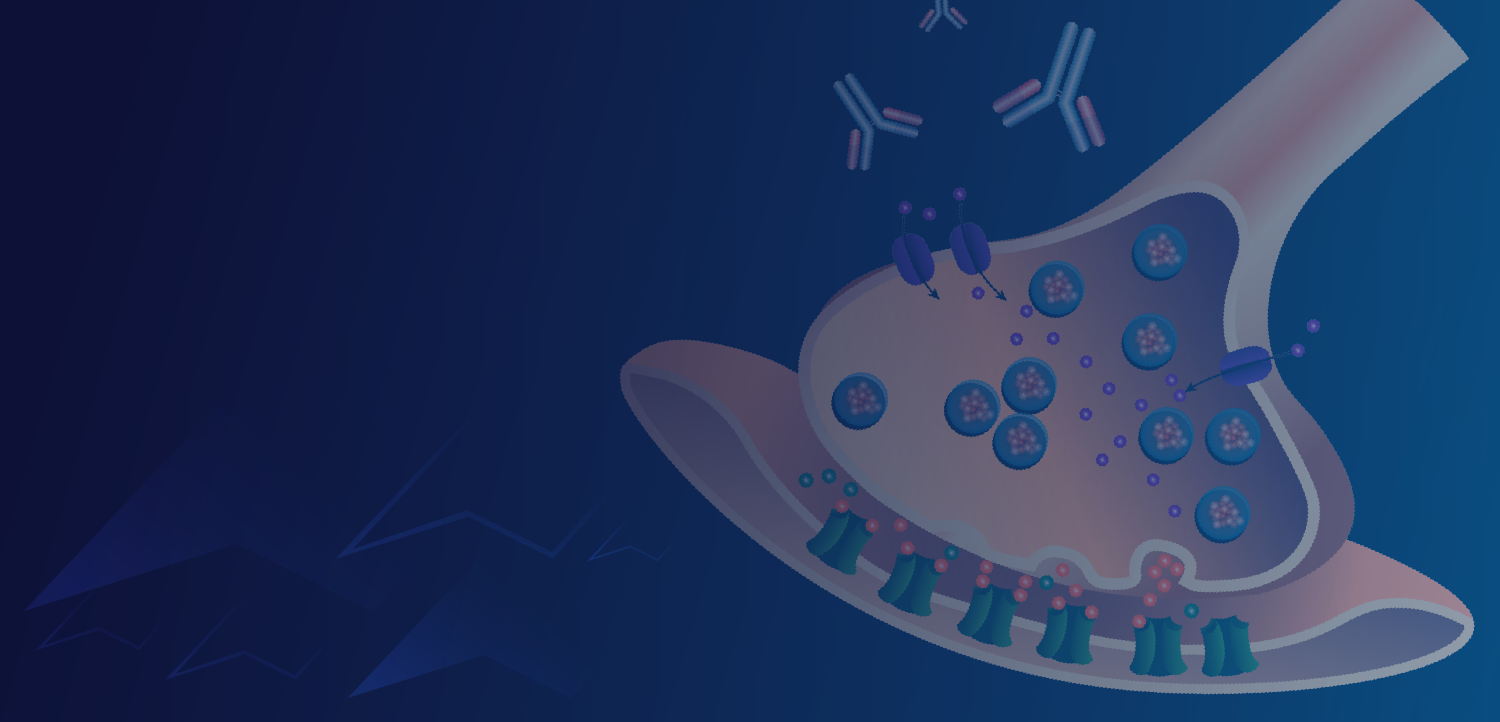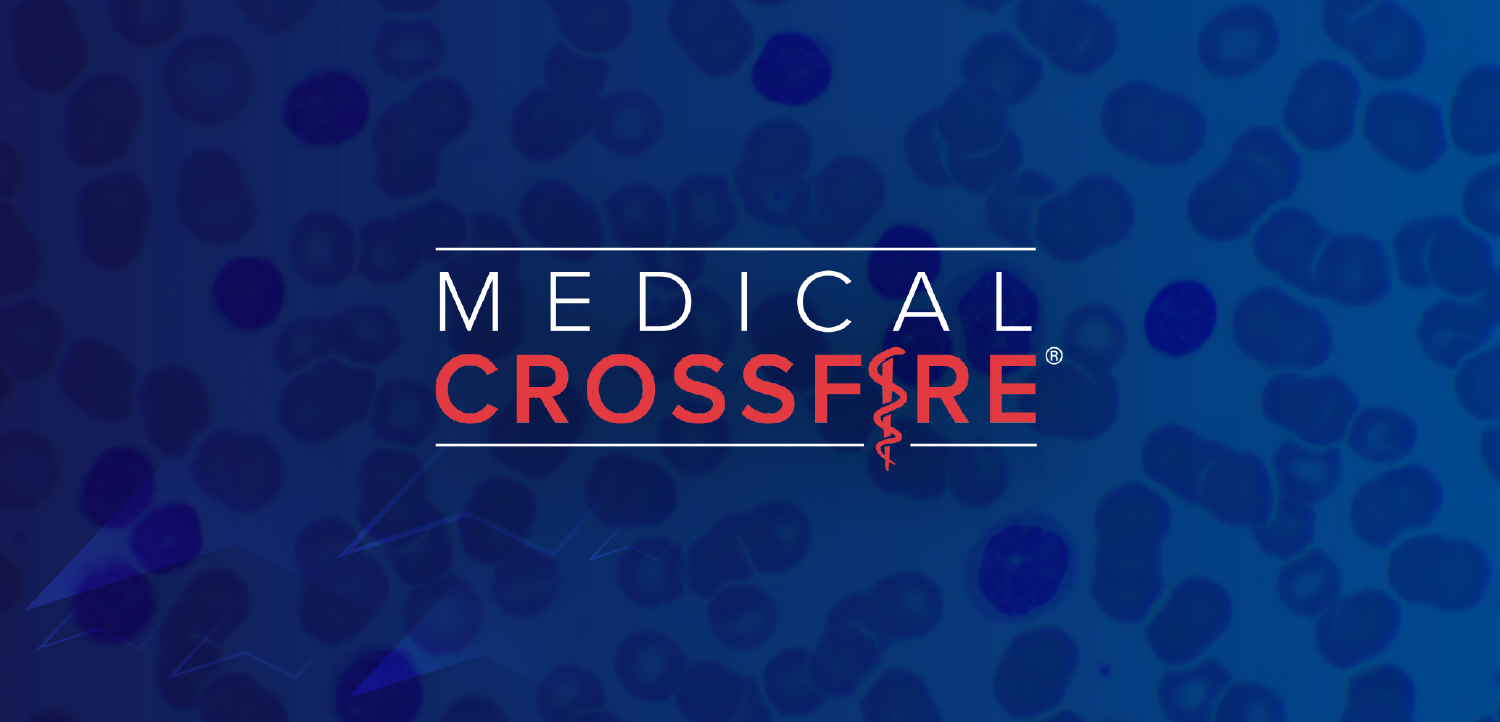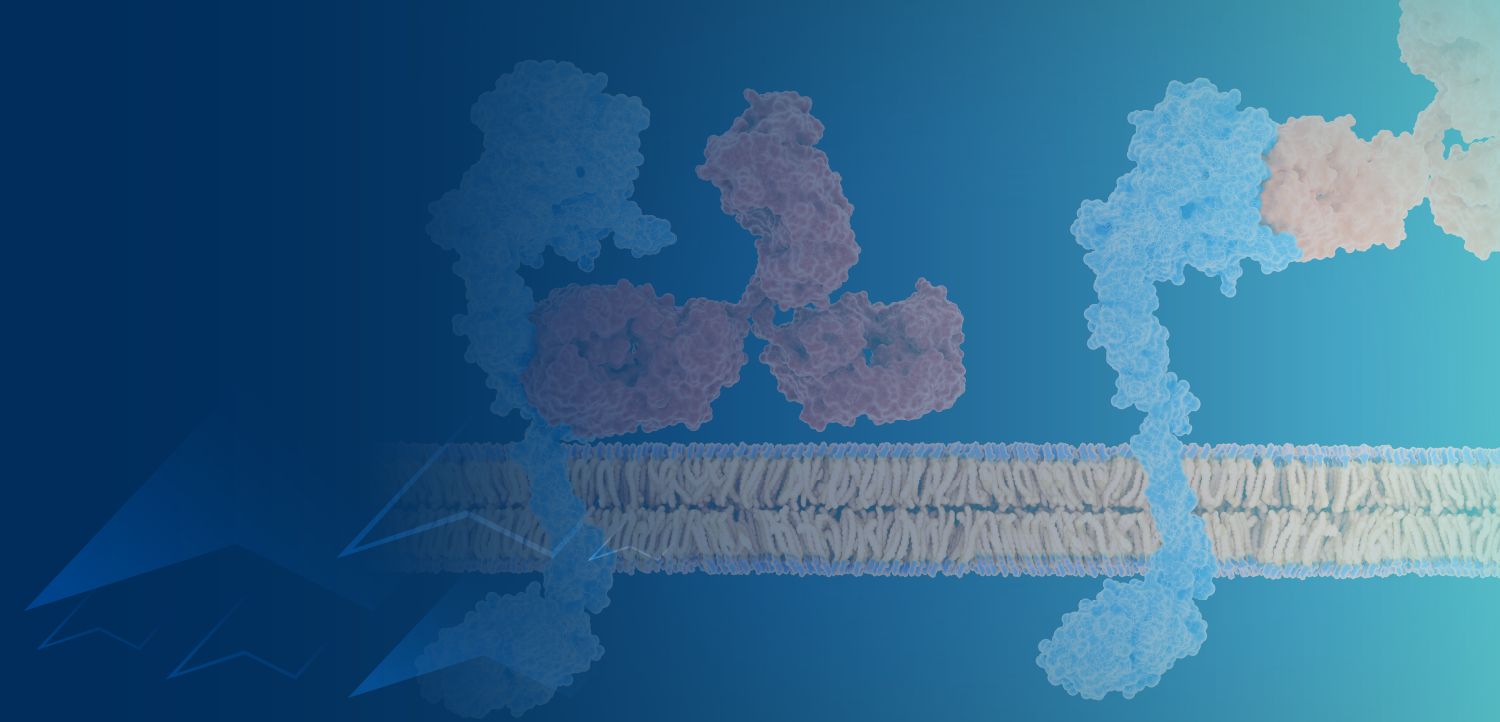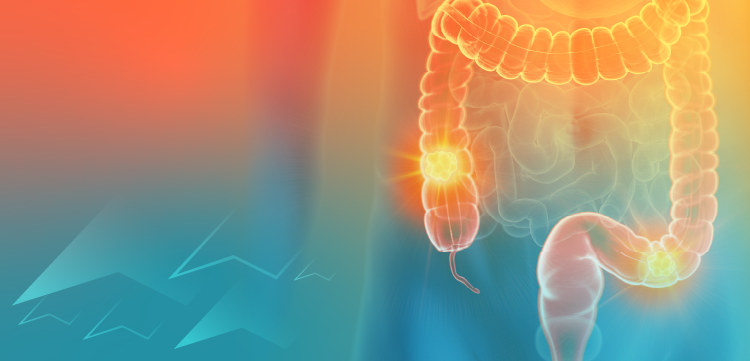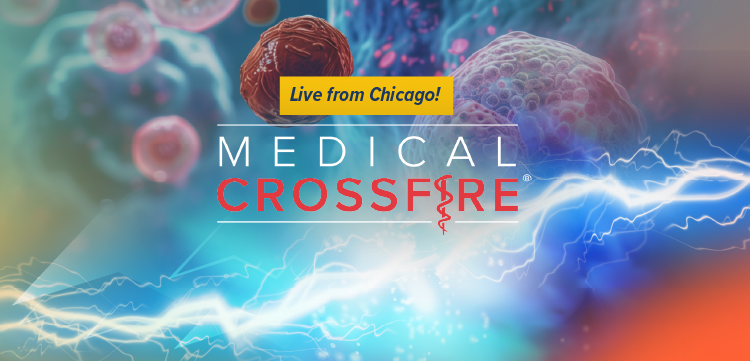- November 2007
- Volume 8
- Issue 11
Running Windows Vista on a Mac
Our lives are full of choices: paper or plastic& chocolate or vanilla& Windows or Mac. For nearly two decades, people have been divided into two camps when it comes to computers.
Our lives are full of choices: paper or plastic… chocolate or vanilla… Windows or Mac. For nearly two decades, people have been divided into two camps when it comes to computers. Die-hard Windows adherents point to the thousands of business and specialty software applications that are available only for the Windows environment. They also boast that Windows PCs are more economical to purchase and operate and support a wider array of peripheral options.
Meanwhile, Mac acolytes rave about the Mac’s superior design and intuitive user interface, including the ability to start using the computer as soon as you plug it in, without any complicated set up or hardware driver installations. Macs are also safer than PCs from a security and vulnerability standpoint. And nothing can compare with Apple’s superbly usable suite of applications for music, photos, and making movies. However, Apple’s decision to start putting Intel processor microchips into their computers means that the days of having to choose between the Mac and Windows are over. Macs can now run Windows “natively,” which is a technical way of saying that Windows applications now enjoy speedy performance on a Macintosh computer comparable to that of a native PC.
Let’s say your practice uses Windows PCs (as most do). Your critical applications might include an EHR and some practice management software. You also may use Microsoft Outlook for e-mail and Word files for your various writing needs. At home, however, you enjoy using your child’s Mac, the iPod is your favorite gadget, and you are quietly hoping to get an iPhone soon. However, thanks to new programs like Boot Camp and Parallels that allow you to run Windows software on a Mac, you no longer have to live this dual life. It may well be time to make your next office computer a Mac, and get the best of both worlds.
Boot Camp and Parallels take advantage of the Intel chip now used in many Macs, and can run the Windows platform natively. Unlike emulator-type software, such as VirtualPC for the Mac, which must add a layer of translation for Windows programs to function, these newer programs tie directly to the processing chip and can run programs just as well as they would run on a Windows PC. Boot Camp beta is currently free and can be
Personally, I think a better approach is using one of the virtualization programs, like
Now, we can finally have the best of both worlds—the aesthetic beauty and elegance of the Mac and the extensive software options available on the Windows platform. There are a few caveats of course, including the added cost of a second operating system and the Mac’s higher price tag. In the end, until Apple lowers Mac prices to PC levels, you will have to decide if that extra $400 (approximately) dollars is worth the improved aesthetics you’ll experience with a Mac.
Dr. Bertman is Physician Editor-in-Chief of MDNG: Primary Care/Cardiology Edition. He is a Clinical Assistant Professor of Family Medicine at Brown University and president of
Articles in this issue
almost 18 years ago
The Data Protection Primer 2007almost 18 years ago
The Health 2.0 Movement Must Keep its Eyes on the Prizealmost 18 years ago
Small-Town Tech, Big-City Servicealmost 18 years ago
The Gearhead's 2007 Holiday Gadget-Buying Guide